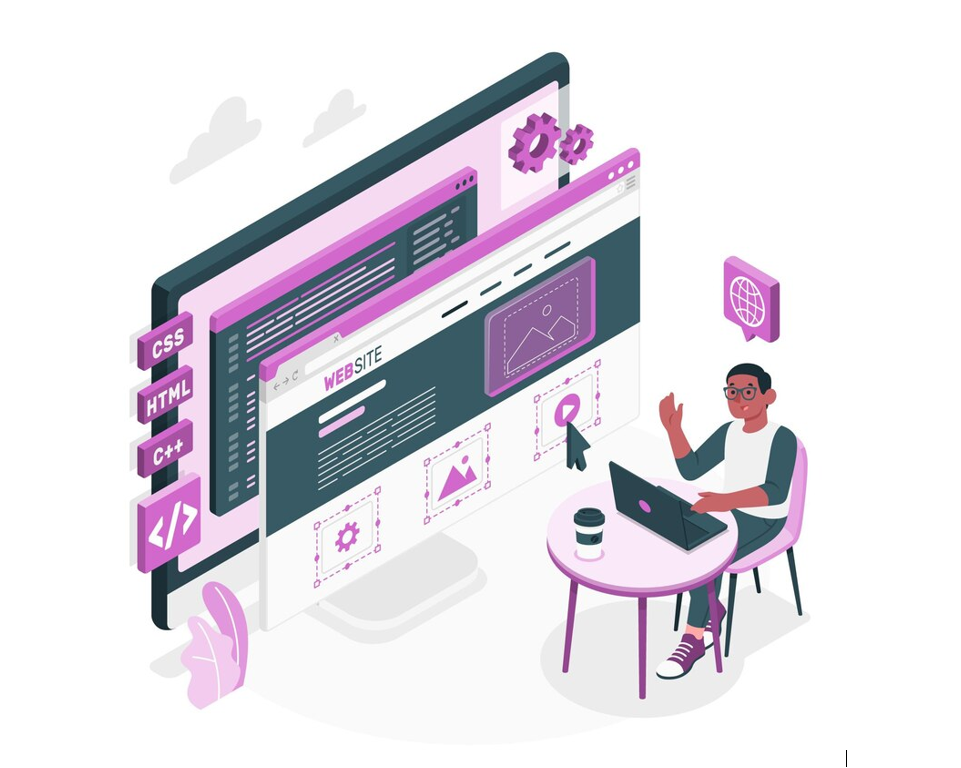When you think about building a website, one of the first things that likely comes to mind is the layout. How will your content be structured? Where should images go? How do you create a design that not only looks professional but also functions efficiently? Today, the answer often involves something you might not immediately think of—algorithms.
If you’ve ever used modern web design tools or website builders, you’ve probably noticed how layouts seem to magically snap into place or how templates adapt based on your content. That’s not just good design—it’s algorithm-driven logic at work. In this post, you’ll explore what it means for layouts to be algorithm-driven, how it affects your design workflow, and how you can leverage this to create smarter, more responsive websites.
What Does “Algorithm-Driven Layout” Mean?
To understand algorithm-driven layouts, you first need to know what an algorithm is in this context. In web design, an algorithm refers to a set of programmed instructions that dictate how different design elements behave in response to user input or content variations. These algorithms help automate layout decisions that would otherwise be made manually—like column spacing, image scaling, or content reflowing on different devices.
When a layout is algorithm-driven, the system uses pre-defined logic to organize and arrange content in the most visually effective and user-friendly manner possible. Rather than you dragging and dropping every element into place, the system uses rules (and sometimes AI) to handle this for you.
Why It Matters for You
As someone building or managing a website, you want results that are fast, consistent, and optimized. That’s where algorithm-driven layouts shine. Instead of spending hours fine-tuning margins or aligning text boxes, you can focus on higher-level creative decisions—like content strategy or branding—while the system takes care of visual precision.
This can be especially useful if you’re:
Launching a business website: Time is money. Algorithm-driven layouts can get your site up faster without compromising quality.
Managing content updates: When you add new blog posts or product listings, algorithmic layouts ensure the design adjusts automatically.
Prioritizing mobile responsiveness: These layouts adapt seamlessly to different screen sizes using logic that you don’t have to configure manually.
How These Algorithms Work in Web Design Packages
Modern web design packages come equipped with tools that handle layout logic behind the scenes. These could include:
Grid Systems
Frameworks like CSS Grid or Flexbox allow layouts to rearrange based on screen size, content, or even user behavior. You set the rules once, and the algorithm handles how elements shift.
Responsive Breakpoints
Rather than designing a separate layout for desktop, tablet, and mobile, many tools use breakpoints that trigger layout changes at specific screen widths.
AI Content Placement
Some web builders use AI to scan your uploaded content and suggest the best layout for visual balance and readability.
Template Personalization
When you select a template, the underlying system often adjusts it based on your content volume, image sizes, or even the type of business you’re building the site for.
Design Consistency Checkers
These tools analyze color schemes, font sizes, and spacing to ensure everything stays harmonious even as you make changes.
How to Make the Most of Algorithm-Driven Layouts
If you want to get the most out of these intelligent design features, keep the following strategies in mind:
Choose the Right Platform
Not all web design tools are created equal. Some are template-heavy with rigid structures, while others offer flexible, code-level customization. Look for a platform that strikes a balance between automation and control. If you’re working with a Web Design Company, make sure they understand how to optimize and override algorithms where necessary.
Set Clear Design Rules
While the system can do a lot, it still needs your input. Define your grid systems, font hierarchy, and image ratios from the beginning. That way, the algorithms have a strong framework to follow, and you avoid random design inconsistencies later on.
Use Content Modules Wisely
Content modules—like headers, cards, image galleries—are often pre-coded with layout logic. By using these instead of custom HTML blocks, you allow the design system to work more efficiently. The algorithm knows how these blocks behave and can adjust accordingly.
Embrace Responsiveness
Don’t fight the system by trying to fix every pixel. Instead, test your design on various devices and allow the algorithms to do their job. Focus on usability and content clarity rather than achieving “pixel-perfect” matches across screens.
Don’t Forget Manual Adjustments
Algorithms are helpful, but they’re not infallible. You’ll often need to make manual tweaks, especially for branding or specific user experience considerations. Use algorithms as a starting point, not a final solution.
The Balance Between Automation and Creativity
You might worry that too much reliance on algorithms could make websites feel formulaic or robotic. And that’s a valid concern. The best approach is to use algorithm-driven layouts as a foundation—not a crutch. Think of it like a sous chef preparing ingredients while you, the head chef, craft the actual dish.
Automation should enhance your creativity, not replace it. Use the time saved from manual spacing or formatting to experiment with bolder visuals, deeper storytelling, or more interactive features.
Future Trends in Algorithm-Driven Design
The future of layout design is becoming increasingly intelligent. You can expect to see:
- Machine learning-based personalization that adapts layouts in real-time based on user behavior.
- Voice-responsive layouts optimized for screen readers and voice-activated browsing.
- Dynamic A/B testing frameworks that algorithmically adjust layouts based on performance metrics.
If you’re partnering with a Web Design Company, make sure they’re keeping up with these trends. They should be able to not only implement these tools but also interpret the data that comes from them to continually refine your site.
Final Thoughts
So, are layouts algorithm-driven in web design packages? Absolutely. But it’s not just a yes-or-no question. It’s about how you use these algorithms to streamline your workflow, improve design quality, and create better user experiences.
Rather than replacing designers, these tools act as collaborators—speeding up repetitive tasks so you can focus on what truly matters. By understanding the logic behind these systems, you gain more control over your site, not less.
Start experimenting. Dive into your platform’s layout settings. Tweak a few rules. Let the system do some of the heavy lifting. The future of design isn’t about choosing between manual or automated—it’s about combining both to create something greater.